While Apple TV+ offers a vast library of captivating movies, TV series, and original contents to keep viewers entertained, the ability to download these videos for offline viewing is limited within the Apple TV Plus app, which is only available on select Apple devices, such as iPhones, iPads, Apple TVs, and Macs. Plus, Apple TV+ imposes time restrictions on downloaded content, which means you have a limited period to watch the downloaded content before it expires. Additionally, some content on Apple TV+ may not be downloadable due to licensing agreements or other restrictions imposed by content providers. This is where CleverGet Apple TV Plus Downloader comes in. With an easy-to-use interface, high success parsing rate, batch processing capability, ads removal and many other features, it effortlessly downloads all types of on-demand Apple TV+ videos to MP4/MKV files at lightning speed.
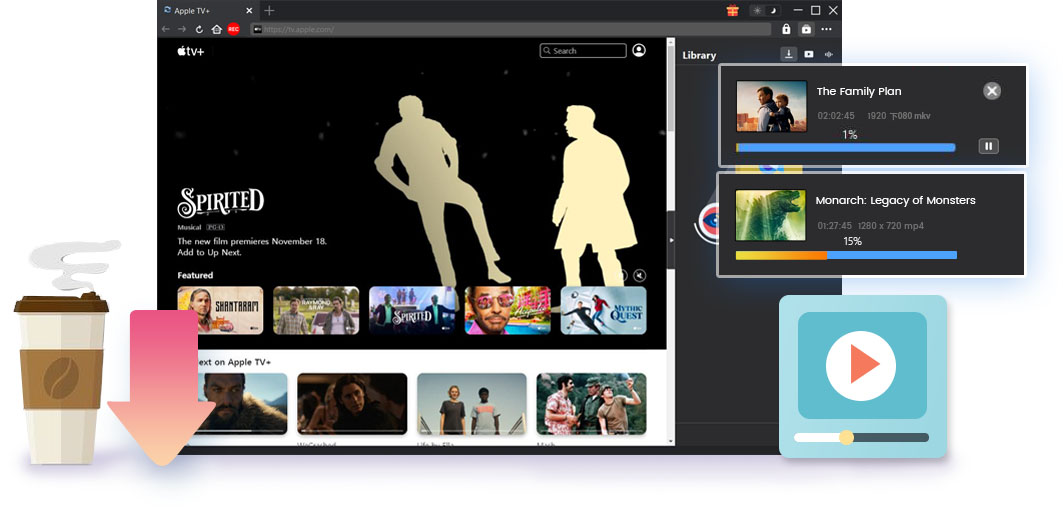

CleverGet Apple TV Plus Downloader provides you the easiest and fastest solution to download Apple TV+ videos. Whether it's a movie, TV episode, kids & family content, or any other on-demand video from Apple TV+ streaming servers around the world, this Apple TV downloader has it covered. Best of all, the video and audio quality of the downloaded videos will remain intact throughout the download process, ensuring you can watch your favorite Apple TV+ movies and series offline in original quality and resolution without any compromise. Furthermore, the user-friendly interface and built-in browser simplifies the video downloading process just like playing the content.
Using CleverGet Apple TV Plus Downloader to batch download Apple TV+ series episodes is easy and efficient. Its powerful parsing capabilities make it possible to extract all the episodes and seasons associated with the current video from the Apple TV streaming server in one go. You can then choose to download specific Apple TV+ episodes from the current season, other seasons, or all seasons with just a few clicks. No need to manually search and download each episode separately, saving you time and effort.
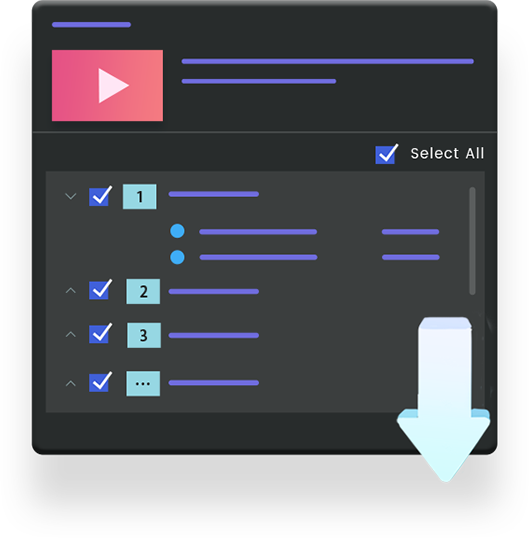
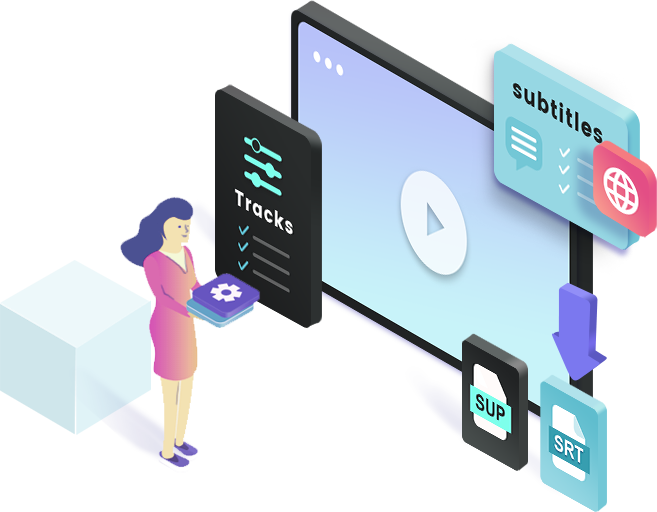
CleverGet Apple TV Plus Downloader's advanced download features provide you the flexibility to download audio descriptions, multi-language audio tracks as well as subtitles according to your preferences without efforts. For audio descriptions, you can choose to select desired ones or preserve all in the downloaded video, which can be helpful especially if detailed audio narration is needed. In terms of multilingual audio tracks and subtitles, you can select specific ones to remain in your preferred language, so you can switch between languages when watching Apple TV+ videos offline. What's more, subtitles can be saved as internal files within the downloaded video or as independent SRT/SUP files.
MP4 and MKV are currently the two most widely compatible video file formats. To guarantee that you can watch your favorite Apple TV+ shows and movies anytime, anywhere or use them for other purposes, Cleverget Apple TV Plus Downloader offers the option to download and save Apple TV+ videos to MP4 or MKV files. Be it a smartphone, tablet, computer, smart TV or any other multimedia device in your hand, you can enjoy downloaded Apple TV+ content without any compatibility issues.


While Apple TV+ features critically acclaimed Apple Original shows and movies for free, ads that pop up during video playback can be disruptive. Fortunately, the built-in ads remover of CleverGet Apple TV+ Downloader can filter out all ads during the download process, ensuring that the downloaded Apple TV videos are completely free of ads. With CleverGet Apple TV+ Downloader, you can get an uninterrupted viewing experience without any distractions caused by ads.
Greatly improve video download efficiency and significantly reduces the download time through hardware acceleration, which fuels ultra-high downloading speed.
Preserve comprehensive video metadata information, including title, length, size, format, release year, cast, and more to ensure a well-organized and easily manageable local video library.
Restart interrupted or stopped video downloads in one click on the downloading panel, avoiding the trouble of a second parsing and download selection.
One-click setting to let the program automatically power off the computer after downloads complete, saving energy and providing hand-free computer shut-down.
CleverGet Apple TV Plus Downloader is an ideal choice for addressing your multimedia needs. Not only does it enable you to download Apple TV+ videos with ease, but it also provides access to Leawo Prof. Media, a comprehensive suite that enables you to burn downloaded Apple TV+ videos to Blu-ray/DVD discs, allowing you to create physical copies of your favorite shows and movies, perfect for archiving or sharing with friends and family. Moreover, it seamlessly integrates with Leawo Blu-ray Player, a feature-rich media player that enhances your offline viewing experience with a plethora of features including quality-lossless playback, customizable multilingual audio tracks and subtitles, a virtual controller panel and more. With CleverGet Apple TV Plus Downloader, you can be assured that all of your multimedia needs will be met.

STEP 1
Open tv.apple.com in CleverGet and log in
STEP 2
Play target video and let CleverGet parse it
STEP 3
Select the desired option
STEP 4
Start to download Apple TV+ videos
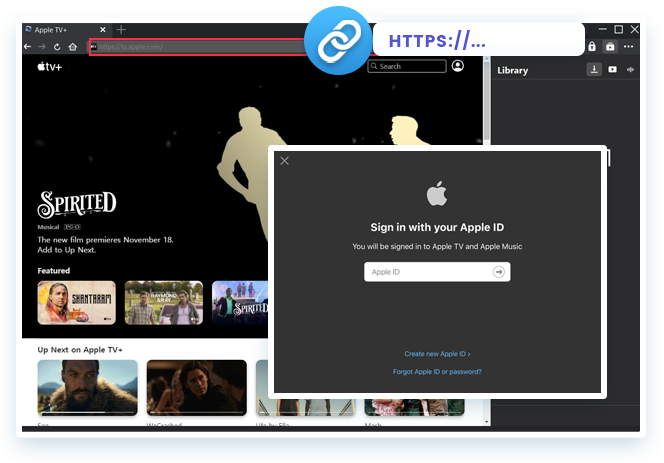
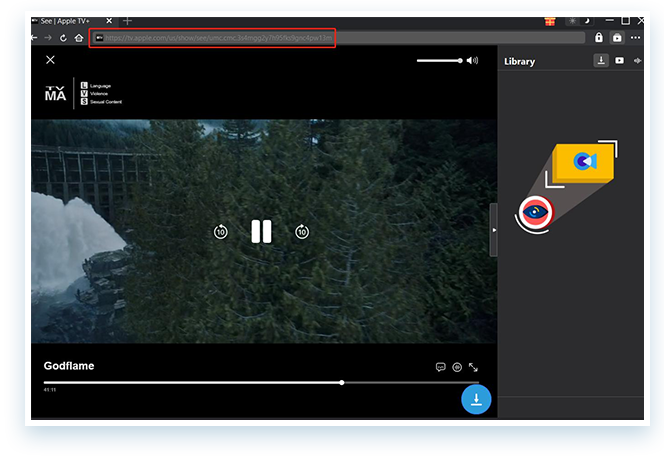
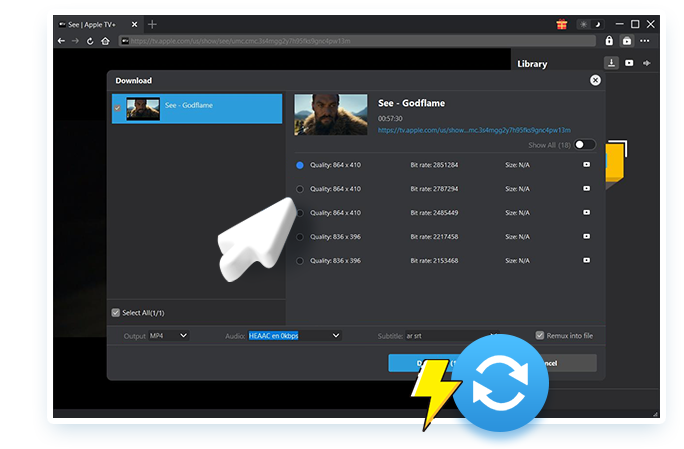

Note: Make sure you have accessed to the playback page of target video within CleverGet for recording.
TECH SPECS
System requirements
Supported OS: Microsoft® Windows 7/8/8.1/10/11 (64bit)
Processor: 1 GHz or above Intel/AMD Processor
RAM: 512MB RAM (1024MB or above recommended)
Free Hard Disk Space Required: 5GB+
References
Supported Video Sharing Websites: tv.apple.com
Supported Output Video formats: MP4/MKV (video), SRT/SUP (subtitle)
Fair Use Policy: Use CleverGet to download videos you legally own and for personal needs only. Any illegal video download and sharing video downloaded with CleverGet with any third party or for business purpose are strictly forbidden.
Do I need an Apple TV+ subscription to use CleverGet?
Yes, a valid Apple TV+ subscription is required to log in and access the content within CleverGet for downloading target video.
Is it legal to use CleverGet to download Apple TV+ content?
Downloading content for personal use may be permitted in some regions, but sharing or distributing copyrighted material is typically not allowed.
Does CleverGet store or share my Apple ID credentials?
No, CleverGet uses a built-in browser for secure login and does not store or transmit your account information.
Can I use the downloader without signing into my Apple account?
No, login is required to access and download any content from Apple TV+.
Will using CleverGet violate Apple’s terms of service?
Using third-party tools to download content may violate Apple’s terms. Use the software only for personal, non-commercial purposes.
Is CleverGet Apple TV+ Downloader safe to install?
Yes, it is safe and clean to download and install CleverGet when it is downloaded from the official Leawo website. Always avoid unofficial sources.
What operating systems does it support?
Currently, CleverGet Apple TV+ Downloader is available for Windows (7/8/10/11) and Mac (macOS 10.15 and later).
Is there a free trial version available before purchasing?
Yes, CleverGet Apple TV+ Downloader provides a free trial version, which allows you to download up to 3 videos from Apple TV+ for free. To download more videos, you need to upgrade to the registered version.
Can I use one license on multiple computers?
No, once license could be activated on one device only. If you want to activate CleverGet Apple TV+ Downloader, you need to purchase multiple licenses for each device.
Will my downloaded videos disappear after a certain time?
No, downloaded content stays on your device until you manually delete it.
Can I transfer the downloaded videos to other devices?
Yes, once Apple TV+ videos have been downloaded, they are saved in either MP4 or MKV format. You can move the downloaded videos to other personal devices like phones, tablets, or external drives.
Does CleverGet contain ads or bundled software?
No, when installed from the official Leawo website, CleverGet is free of ads and third-party software. Also, during video downloading process, it downloads no virus, malware or spyware. It is clean and safe to use.
What should I do if I encounter technical issues?
You can click the "More" option (in 3-dot icon) to access the FAQs, support, and user guide pages directly on the program interface to get help, or click the "Bug Report" option on the drop-down menu to report a bug during downloading video. Alternatively, you could also directly email to the support team through [email protected] to contact customer support.
Does CleverGet collect personal data during use?
No, it does not collect or share personal data. All your account credentials are for login only. The internal browser will save cookies of your login information, but CleverGet doesn’t know the details.
Is CleverGet suitable for users with limited technical skills?
Yes, it has a user-friendly interface designed for both beginners and advanced users.