While most streaming services adopt HLS streaming protocol, they frequently remove contents because of license issues. The existence of license expiration means that licensed contents wouldn't be forever available online. In such case, a DRM HLS downloader could help you download online M3U8 videos for permanently preserving. While there are few M3U8 download options available, CleverGet M3U8 Downloader is the best HLS downloader for its ease of use, batch download, ads removal, high download success rate, fast HLS streaming video download, etc. It helps you download online M3U8 videos from multiple DRM M3U8 HLS streaming sites, and more HLS streaming sites are being analyzed and added for support.
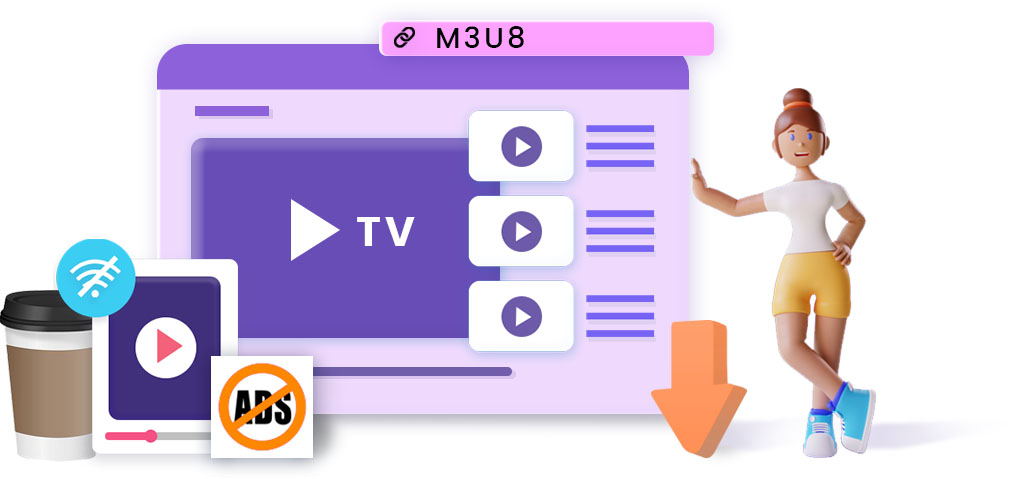
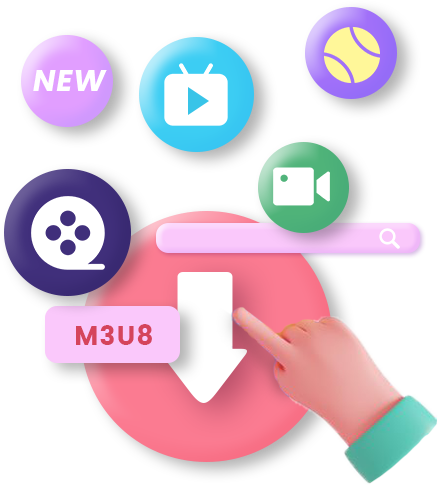
Many streaming services have adopted HLS streaming protocol for its superb performance and advantages. To download DRM M3U8 videos from these HLS streaming sites for offline watching, CleverGet M3U8 Downloader is your best choice. This DRM M3U8 downloader could download M3U8 videos including TV shows, movies, documentaries, news, sports and other on-demand videos. It handles the HLS M3U8 encryption in the background, requiring no human interference. The browser-like DRM M3U8 video download mode makes it extremely easy to download DRM M3U8 videos in just a few clicks. Enjoy on-demand online HLS streaming videos offline easily.
CleverGet M3U8 Downloader is extremely useful and powerful in TV series download from various HLS streaming sites with its batch download feature. By simply analyzing one episode of a TV series, CleverGet M3U8 Downloader could detect all available episodes across seasons and let you batch download episodes, an entire season or even all seasons. You don't need to parse every episode for download. The batch download episode feature saves your time and energy, and makes TV series download as easy as apple pie.
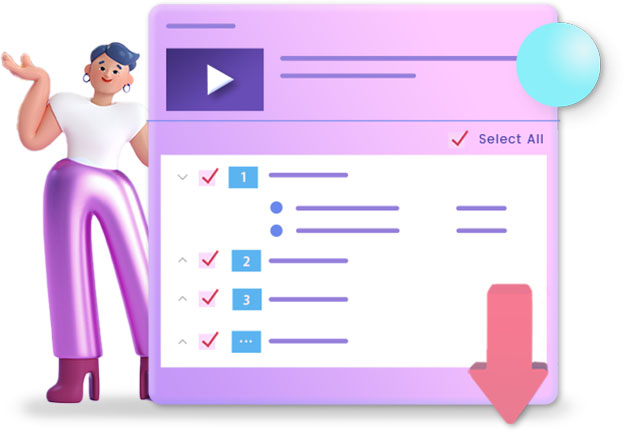

While most HLS streaming services offer up to 1080P videos, CleverGet M3U8 Downloader could download M3U8streaming video with quality lossless. It could download M3U8 HD videos at up to 1080P videos, and then save M3U8 to MP4 or MKV files. Therefore, CleverGet M3U8 Downloader enables you to play and watch online DRM M3U8 HLS streaming videos on any MP4 or MKV compatible devices and players at your will.
If source HLS streaming videos contain multiple audio tracks and subtitles, CleverGet M3U8 Downloader enables you to download DRM M3U8 videos with selected subtitles and audio tracks. It could detect all available subtitles and audio tracks for you to choose for downloading. Meanwhile, This DRM M3U8 video downloader allows you to either pack subtitles into download video files or save subtitles as independent external subtitles in SRT/SUP format. Watch online DRM HLS streaming videos offline in familiar or desired language.
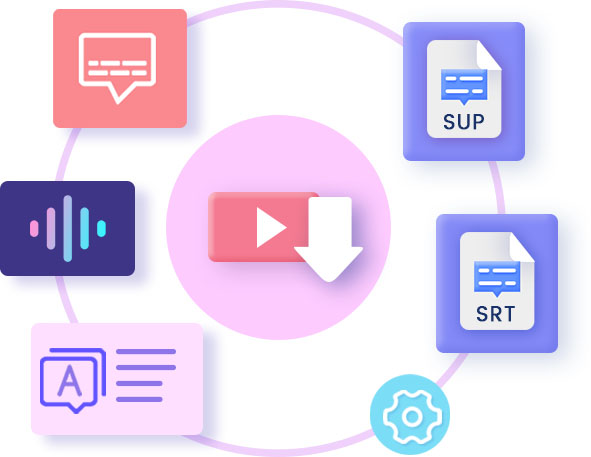

Basically most HLS streaming sites adopt commercials and ads to offer free streaming, which without doubt greatly decreases the experience of online digital entertainment. To remove commercials or ads for ads-free offline watching, CleverGet M3U8 Downloader is your best choice. It could remove all ads in the background while downloading online DRM HLS streaming videos to MP4/MKV files. You will get ads-free offline video watching experience.
NVIDIA CUDA, Intel Quick Syn and AMD APP GPU hardware accelerations deliver faster online video download.
Precisely preserve video metadata like title, resolution, genre, etc. for better offline management.
One click operation to restart all failed or interrupted download tasks, without repeatedly video parsing.
Automatically shut computer down via a preset after all download tasks complete.
CleverGet M3U8 Downloader provides not only online DRM M3U8 video download solution, but also offline solutions to maximize the use of downloads. It provides multiple shortcuts for you to directly play back HLS video downloads with default media player or Leawo Blu-ray Player, burn HLS streaming video downloads to disc with Leawo Prof. Media, clear downloads on the program in one click,etc. These user-friendly operations help you use the DRM M3U8 video downloads to the fullest.
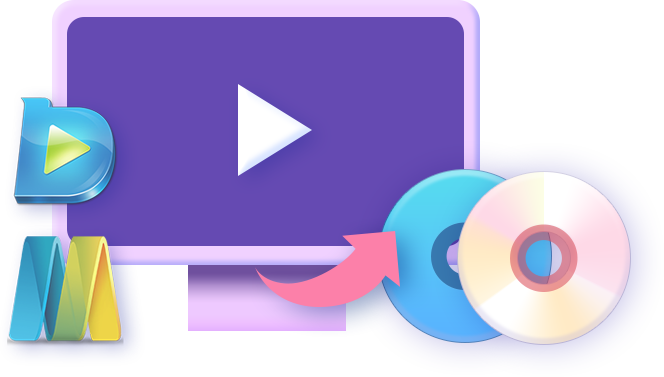
STEP 1
Set download folder to save downloads within CleverGet.
STEP 2
Open target HLS streaming video and play it back.
STEP 3
Let CleverGet parse target video and choose download options.
STEP 4
Start downloading target video and view downloading process.
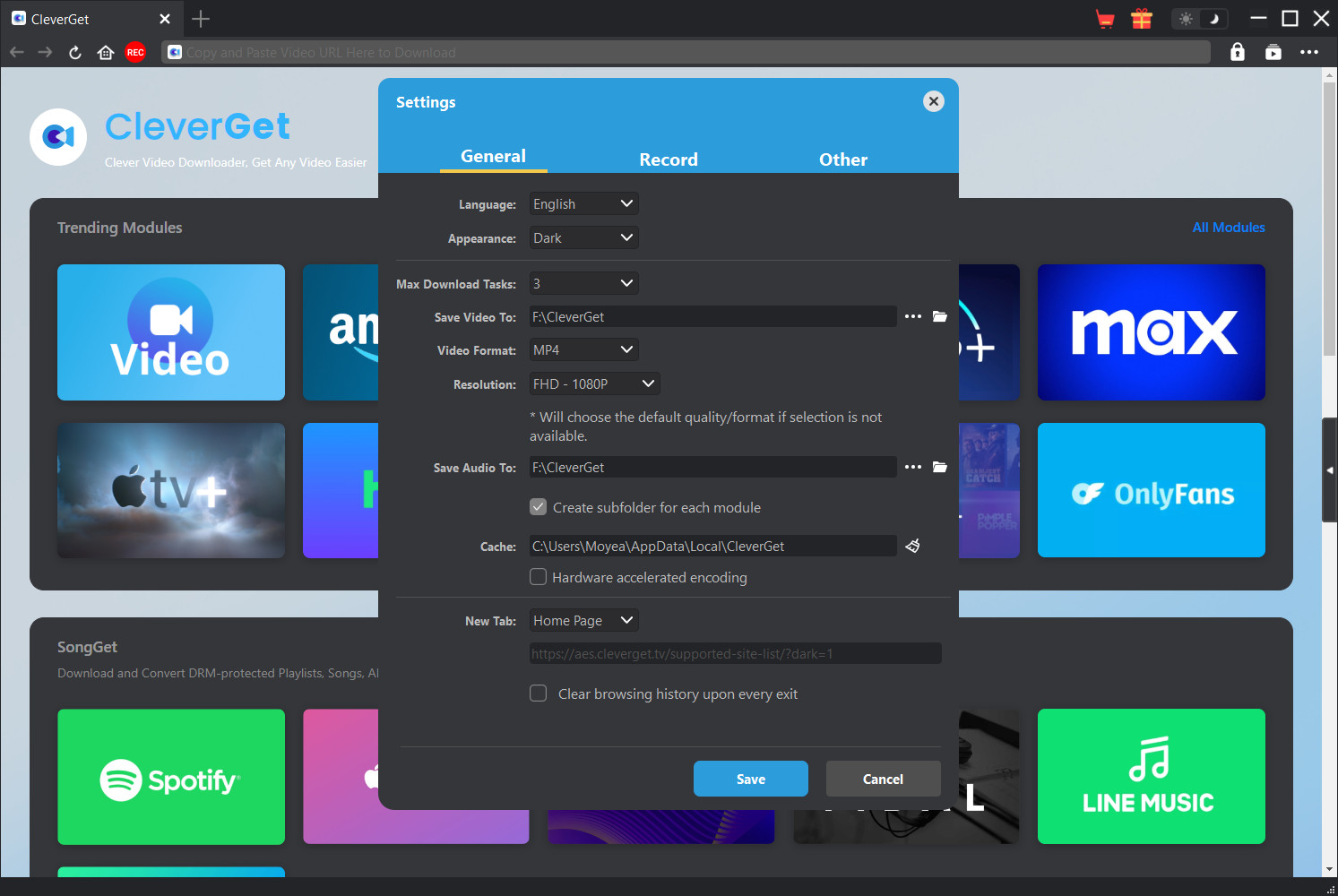
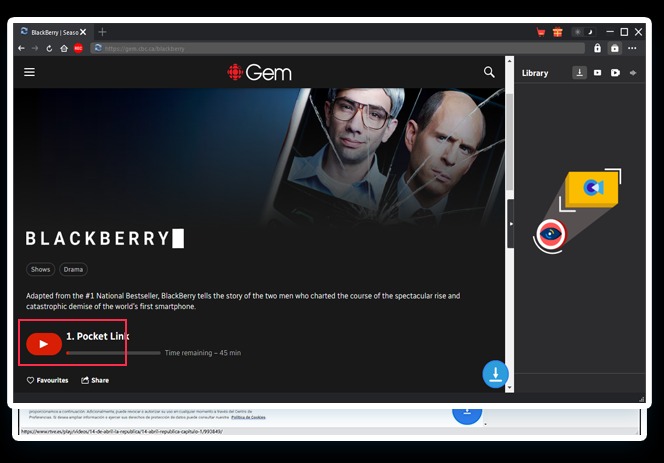
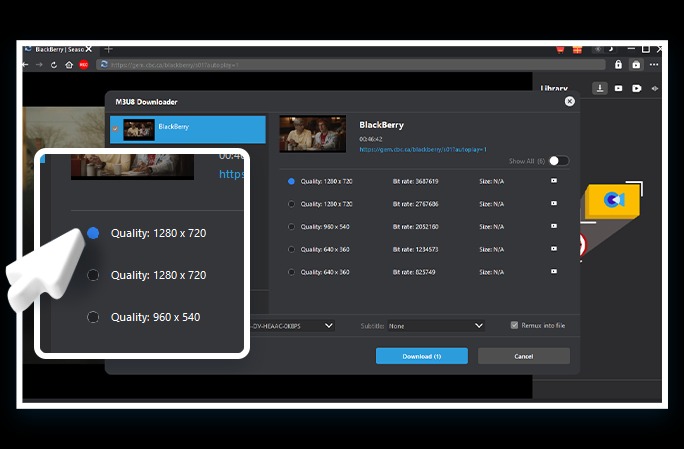
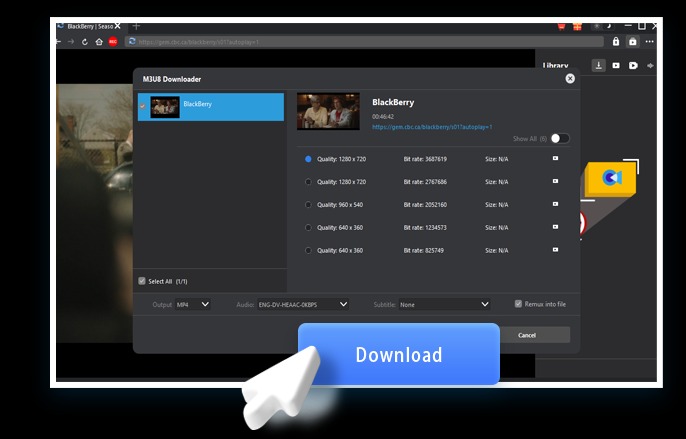
Note: Make sure you have accessed to the playback page of target video within CleverGet for downloading.
TECH SPECS
System requirements
Supported OS: Microsoft® Windows 7/8/8.1/10/11 (64bit)
Processor: 1 GHz or above Intel/AMD Processor
RAM: 512MB RAM (1024MB or above recommended)
Free Hard Disk Space Required: 5GB+
References
Supported Video Sharing Websites: https://animationdigitalnetwork.fr/, https://www.angel.com/, https://www.axs.tv/, https://cu.tbs.co.jp/, https://gem.cbc.ca/, https://home.laxd.com/, https://javideo.net/, https://www.rtve.es/, https://www.sbs.com.au/ondemand/
Supported Output formats: MP4/MKV (video)
Fair Use Policy: Use CleverGet to download videos you legally own and for personal needs only. Any illegal video download and sharing video downloaded with CleverGet with any third party or for business purpose are strictly forbidden.
Is it legal to download M3U8 videos?
Downloading content for personal use is often permitted, but downloading copyrighted or restricted content for redistribution or sharing without permission may violate laws or terms of service.
Do I need an internet connection to use CleverGet M3U8 Downloader?
Yes, an active internet connection is required to stream and download M3U8-based video content.
Is CleverGet safe to install on my computer?
Yes, the software is safe and clean to download and install, and is free from malware, virus or bundled adware. Make sure you have downloaded it from the official Leawo website.
What operating systems is CleverGet M3U8 Downloader compatible with?
As of now, it is available for Windows (7/8/10/11) and Mac (macOS 10.15 and later).
Can I try CleverGet M3U8 Downloader before purchasing?
Yes, CleverGet M3U8 Downloader provides a free trial version, which allows you to download up to 3 videos from all supported streaming services for free. Once the downloads excel, you will need to upgrade to the registered version to download more videos.
Will the downloaded files expire or self-delete?
No, once downloaded, the files remain on your computer until you manually delete them.
Can I transfer downloaded videos to other devices?
Yes, downloaded files will be saved in MP4/MKV format and can be manually copied or transferred to smartphones, tablets, or external drives.
Is technical knowledge required to use CleverGet M3U8 Downloader?
No, the interface is beginner-friendly and designed for users with all levels of technical expertise.
Do I need to find the M3U8 file for downloading video?
No, CleverGet M3U8 Downloader will solve this for you. All you need to do is enter the video URL, play it back and then command CleverGet M3U8 Downloader to parse the target page. Then choose download options to start downloading.
Can I uninstall CleverGet if I no longer need it?
Yes, you can uninstall it easily via your system's Control Panel or app settings on Windows, or remove it to the trash on Mac.
Does CleverGet contain ads or third-party software?
No, the installer is clean and free of ads or bundled tools. Make sure you have downloaded the installer from the official website.
Is customer support available for CleverGet users?
Yes, Leawo provides customer support through its official website, including help articles, user guides, FAQs, and a ticket system. You could also directly report bug and get support on CleverGet by sending bug report, or email to [email protected] for customer support.
Does CleverGet store or transmit any of my personal data?
No, CleverGet does not track or share your personal data. Your account credentials are for login use only.
Can I use CleverGet to download password-protected or paywalled M3U8 content?
You must have authorized access. The software does not bypass paywalls or authentication requirements.