HBO Max is a streaming service that provides access to a wide selection of movies, series, originals and other tons of content. However, HBO Max does not offer the option to download videos on computer. This is where CleverGet MAX Downloader can help. As the best HBO Max video downloader, it provides features like batch downloading, high parsing success rate, breakpoint downloading, user-friendly interface, etc., enabling you to download HBO Max videos on Windows or Mac easily and quickly.
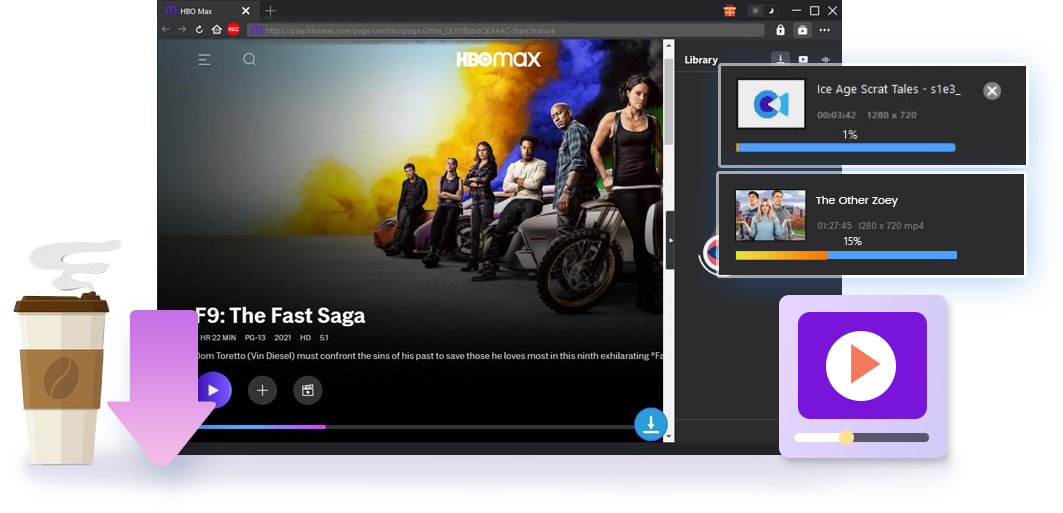
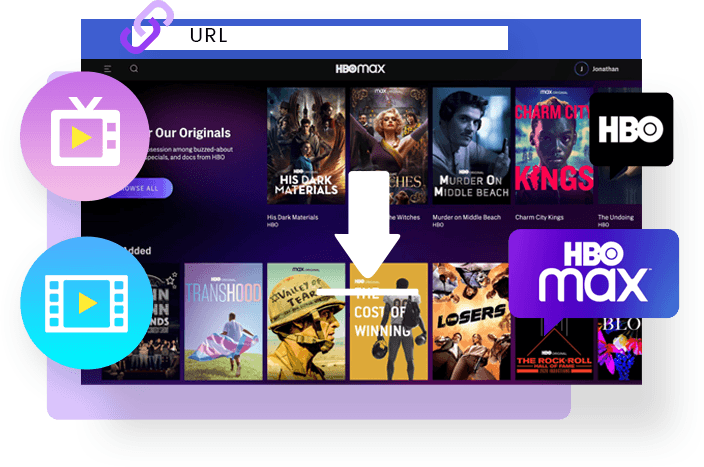
As one of the best Max video downloaders, CleverGet MAX Downloader is the easiest and fastest way to download HBO Max movies, TV series, HBO Originals, B/S Sports videos and other videos you have subscribed directly from the Max streaming server. It incorporates a user-friendly interface and a built-in browser that let you instantly parse and download HBO Max videos as soon as they start playing, all in simple clicks with your mouse. This HBO Max video downloader helps watch HBO Max offline easily.
Powered by advanced video parsing technology, CleverGet MAX Downloader is able to identify and extract all seasons and episodes related to the current video in the MAX streaming server in one go. It allows you to batch select and add episodes, entire season or all seasons to downloading list for batch downloading. Therefore, with this Max video downloader, downloading multiple HBO Max episodes of different seasons or all seasons becomes simple and flexible.

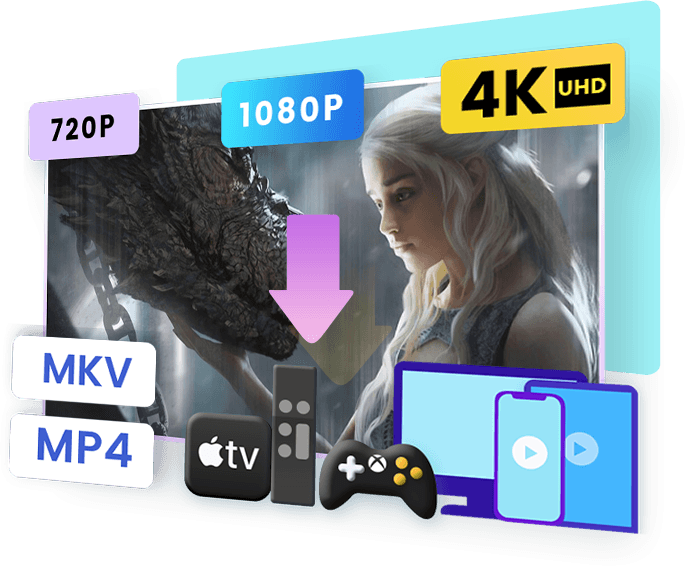
CleverGet MAX Downloader enables you to easily download HBO Max videos to up to 720P files, retaining the original HD quality from source 720P videos, and with little quality loss from source videos above 720P. Plus, you can choose to save HBO Max videos to MP4 or MK4 files, ensuring compatibility with various devices and enabling further use of the downloaded HBO Max videos. Downloaded HBO videos are stored locally and available for you to enjoy them anytime, anywhere.
CleverGet MAX Downloader caters to your audio and subtitle preferences when downloading HBO Max videos. You can choose to preserve the original or selected audio description, multilingual audio tracks and subtitles in the downloaded video. In addition to being remuxed into the downloaded video, subtitles can also be saved as external SRT or SUP files.
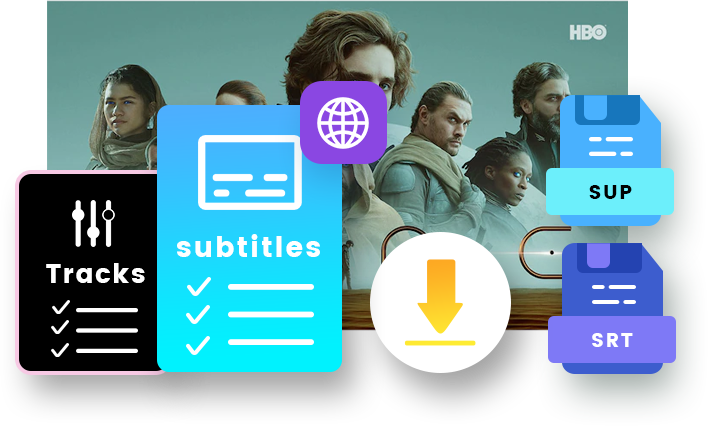
Utilize GPU hardware acceleration like AMD APP, NVIDIA CUDA, and Intel Quick Sync to improve download efficiency and reduce download time.
Preserve accurate video metadata information for easier local video management.
Seamlessly resume downloads interrupted due to poor network connections or other disruptions.
Automatically power off after completing downloads, conserving energy and eliminating the need for manual shutdown.
In addition to top-notch HBO Max video downloading capabilities, CleverGet MAX Downloader also provides a series of convenient features to help you optimize your downloading experience and utilize your downloaded videos. After the download is completed, you can access Leawo Blu-ray Player directly from this HBO Max video downloader. The player has excellent multimedia playback quality, rich customization functions and friendly interface, enabling you to watch HBO Max videos offline with the best effect. What's more, it can direct you to Leawo Prof. Media, allowing you to easily burn your favorite HBO Max movies and shows to Blu-ray or DVD discs, edit and convert downloaded HBO Max videos as well.

STEP 1
Log into HBO Max/Max within CleverGet
STEP 2
Search and play back target HBO Max video
STEP 3
Let CleverGet parse and select download options
STEP 4
Start downloading HBO Max videos
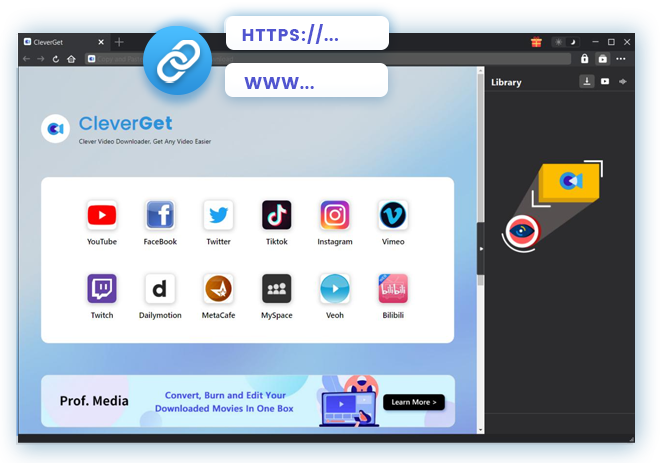
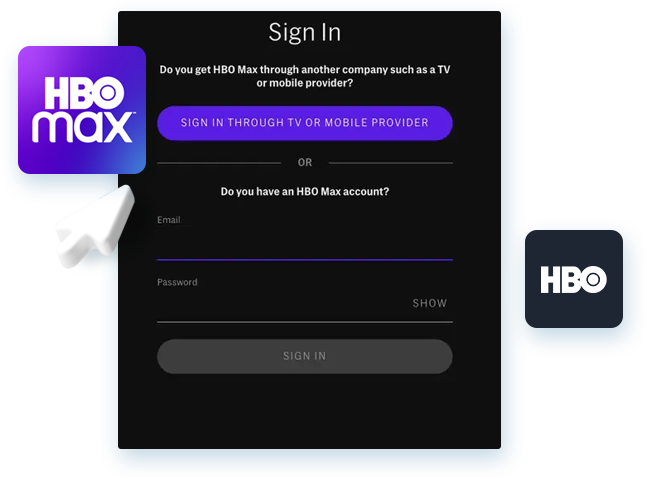
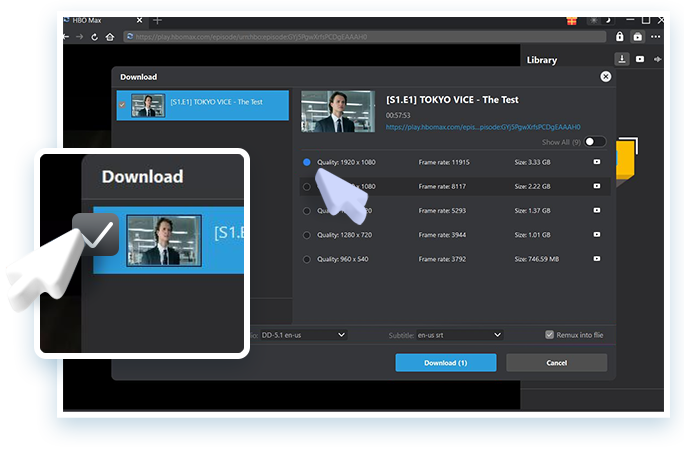
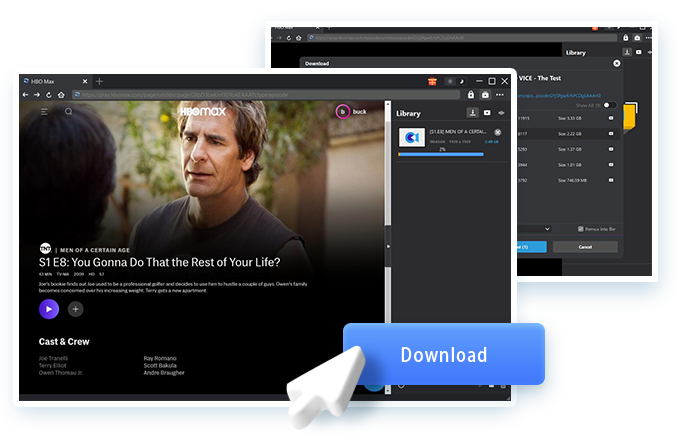
Note: Make sure you have accessed to the playback page of target video within CleverGet for recording.
TECH SPECS
System requirements
Supported OS: Microsoft® Windows 7/8/8.1/10/11 (64bit)
Processor: 1 GHz or above Intel/AMD Processor
RAM: 512MB RAM (1024MB or above recommended)
Free Hard Disk Space Required: 5GB+
References
Supported Video Sharing Websites: hbomax.com
Supported Output formats: MP4/MKV (video), SRT/SUP (subtitle)
Fair Use Policy: Use CleverGet to download videos you legally own and for personal needs only. Any illegal video download and sharing video downloaded with CleverGet with any third party or for business purpose are strictly forbidden.
What is the purpose of CleverGet Max Downloader?
It is designed to help users download on-demand streaming contents like movies, TV shows, etc. for offline viewing, using their own subscriptions.
Do I need an active HBO Max subscription to use this downloader?
Yes, you must have a valid HBO Max account to access and download content with CleverGet Max Downloader for offline viewing.
Is CleverGet Max Downloader legal to use?
It depends on your country’s copyright laws. Downloading for personal use may be allowed, but redistribution is not.
Can CleverGet Max Downloader be used without logging in?
No, you must log into your HBO Max account within the software to play and download HBO Max/Max videos.
Will my HBO Max account be safe when logging into CleverGet?
CleverGet Max Downloader uses a built-in browser for login, and your credentials are not stored or shared externally.
Do I need to install any browser extensions for it to work?
No, CleverGet Max Downloader functions as a standalone desktop application without browser extensions.
Is there a free version or trial available?
Yes, a free trial version is available with limitations. The free trial version allows you to download up to 3 videos from Max/HBO Max for free. To download more Max videos, you need to upgrade to the registered version.
On which operating systems can I install CleverGet Max Downloader?
Currently, it is available for Windows (7/8/10/11) and Mac (macOS 10.15 and later).
Will my downloads be removed after a certain period?
No, downloads made with CleverGet Max Downloader are saved locally and do not expire unless manually deleted.
Can I share downloaded videos with others?
No, the software is intended for personal use only. Sharing downloaded content may violate copyright laws.
Does the downloader update automatically?
No, you will be notified of new versions and can update manually via the official site or within the app.
How do I contact customer support for CleverGet Max Downloader?
You can reach out to Leawo’s official support team through their website’s support center or email.
Will using CleverGet Max Downloader affect my HBO Max account?
No, as long as you follow normal usage patterns and download for personal use, your account should not be affected.
Is it safe to install CleverGet Max Downloader?
Yes, if downloaded from the official Leawo site. Avoid downloading from third-party or unofficial sources.
Can I uninstall the software easily if I no longer need it?
Yes, CleverGet can be uninstalled like any other desktop program through your system settings
How can I update CleverGet Max Downloader?
CleverGet will notify you once an update is available. Alternatively, you could open "More > Check for update" option on the interface to check for update manually.
Is technical knowledge required to use CleverGet Max Downloader?
No, it is user-friendly and designed for general users with simple steps for downloading content.
Can I install CleverGet Max Downloader on multiple devices?
One license usually allows installation on a limited number of devices—check license terms for details.
Does Leawo collect any personal data from the downloader?
No, CleverGet does not collect personal data from downloads. However, always review the privacy policy for specifics.