In this era of highly developed Internet, even if we just stay at home, we can get information from all over the world by using devices connected to the Internet. Among them, many online streaming platforms cover their services to many countries and regions in the world with the help of the Internet. Therefore, we can easily watch movies, TV shows and original content from other countries through various online streaming services. In addition, movies and TV shows from Italy are loved by people from all countries and regions in the world. For people who love Italian movies and TV shows, RaiPlay is an important online streaming platform. Maybe you don’t know anything about RaiPlay, or maybe you are really looking for a website where you can watch Italian movies and TV shows for free. This tutorial will specifically introduce what RaiPlay is and how to download video from RaiPlay.
Outline
Part 1: What is RaiPlay
RaiPlay is a video-on-demand streaming platform owned by Italian broadcaster Rai. On January 9, 2007, Italian broadcaster Rai launched Rai.tv. Rai.tv allows users to watch many programs produced by Rai for free and follow certain sports events. Until September 12, 2016, Rai.tv was renamed RaiPlay. In addition, RaiPlay was originally only accessible through the application, but also through the browser. Currently, RaiPlay still provides free online streaming services to all users, allowing all users to watch Italian movies, TV shows and some live sports events in the resource library for free. Users from all over the world only need to register a RaiPlay account, and then log in to this RaiPlay account to enjoy the wonderful movies and TV shows provided by RaiPlay for free.
Part 2: Best 5 RaiPlay Downloaders to Download RaiPlay Video
Visit the RaiPlay website through a browser, then register and log in to our RaiPlay account. In this way, we can watch videos in RaiPlay online. However, in many scenarios in life, we often want to be able to access various online streaming platforms offline, including RaiPlay. Unfortunately, RaiPlay currently does not provide any method for us to download videos from RaiPlay. Therefore, we need to use a RaiPlay video downloader to download videos from RaiPlay. In my opinion, the following 5 RaiPlay video downloaders are very helpful!
1. CleverGet RaiPlay Downloader
Among the many RaiPlay downloaders, CleverGet RaiPlay Downloader is the one I use most and the one I think is the most practical. First of all, CleverGet RaiPlay Downloader has a very high download efficiency. We can command CleverGet RaiPlay Downloader to batch download movies and TV series from RaiPlay with just a few simple clicks. In addition, the quality of the videos downloaded by CleverGet RaiPlay Downloader is also very high. CleverGet RaiPlay Downloader will not cause any quality loss of the source video when downloading RaiPlay videos. Moreover, the picture quality of each RaiPlay video can reach 720P. Sometimes, when watching RaiPlay videos online, we are always disturbed by those annoying ads. Interestingly, CleverGet RaiPlay Downloader can help us solve this problem. When CleverGet RaiPlay Downloader downloads RaiPlay videos, it can identify the ads in the video and then delete them. CleverGet RaiPlay Downloader allows us to watch an entire RaiPlay video in a smooth process. What's even more surprising is that CleverGet RaiPlay Downloader can detect all downloadable subtitles and audio for us to choose before downloading RaiPlay videos. It is really important to be able to choose English subtitles when watching Italian movies. In addition, we can also download subtitles separately as SRT or SUP files. All in all, CleverGet RaiPlay Downloader performs really well in downloading RaiPlay videos!
2. PasteDownload
PasteDownload is an online website that mainly provides free online downloading of RaiPlay videos. We can access the PasteDownload website using a browser. The PasteDownload website is designed very simply. There is a text box in the center of its website. We just need to paste the URL of the target RaiPlay video into the text box of the PasteDownload website and click the "Download" button. If the URL of the target RaiPlay video is accurate, PasteDownload can identify all the information of this RaiPlay video. Then, we can directly command PasteDownload to download this RaiPlay video. PasteDownload's service is great, but its shortcomings are also very obvious. The quality of the RaiPlay videos downloaded by PasteDownload ranges from 144p to 1080p. In addition, during the download process, PasteDownload will cause a loss of quality of the source video.
3. RecStreams
RecStreams is a third-party video download software specifically used to download videos from online websites such as YouTube and Twitch.tv. However, unlike CleverGet Raiplay Downloader, RecStreams does not download videos directly from the Raiplay website. It mainly records videos from online websites and saves them locally in the form of recorded streams. Unfortunately, RecStreams only provides a 2-hour free trial for new users. In the future, if you want to continue using RecStreams to download RaiPlay videos, you need to purchase a RecStreams key. The prices of RecStreams keys are $50 a year, $25 for 3 months, and $10 for 1 month.
4. BBFly RaiPlay downloader
BBFly RaiPlay downloader mainly downloads videos from online websites through M3U8 links. Similar to CleverGet Raiplay Downloader, BBFly RaiPlay downloader is also a client program. More specifically, BBFly RaiPlay downloader can simultaneously support downloading videos from over 100 online video websites, including Netflix, Disney Plus, HBO Max, etc. Although BBFly RaiPlay downloader supports many websites, its efficiency in downloading videos is not high. It may take several hours for BBFly RaiPlay downloader to download a single video. In addition, when downloading videos, the BBFly RaiPlay downloader occasionally fails to download.
5. Softonic - Raiplay Downloader of Google Chrome Extension
Softonic is an extension program in Google Chrome. Therefore, if you want to use Softonic to download RaiPlay videos, you need to install Google Chrome first, and then install it in Google Chrome. When using Google Chrome to play RaiPlay videos online, we can run Softonic's program. Then, Softonic will automatically parse the information of the currently playing RaiPlay video, and then prompt us to download this RaiPlay video. It is worth noting that Softonic sometimes fails to parse some RaiPlay videos.
Part 3: How to Download Raiplay Video with CleverGet
In this tutorial, I have introduced 5 Raiplay downloaders in detail. Some of them are client programs, some are online website services, and some are browser extensions. I believe these 5 Raiplay downloaders can meet all users' needs for downloading Raiplay videos. Of course, I haven't introduced how to download Raiplay videos with them. Don't worry. Next, I will take CleverGet RaiPlay Downloader as an example to introduce how to download RaiPlay video with CleverGet RaiPlay Downloader.
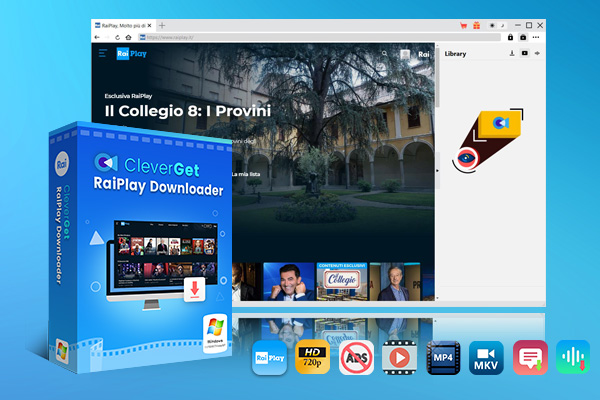
-
CleverGet RaiPlay Downloader
- Quick Download Raiplay Videos at Up to 720P
- Batch Download Raiplay TV Series Episodes in Just Several Clicks
- Erase Ads from RaiPlay Videos for Immersive Offline Watching
- Download Raiplay to MP4/MKV Files
- Download Multi-language Audio Tracks and Subtitles for Raiplay Video
Step 1: Set Output Directory
CleverGet's official website provides users with a free download of CleverGet RaiPlay Downloader. We can easily download and install CleverGet RaiPlay Downloader on our computer. Run CleverGet RaiPlay Downloader. Before using CleverGet RaiPlay Downloader to download RaiPlay videos, we'd better customize the output directory first. Although CleverGet RaiPlay Downloader has a default output directory after installation, we may not know about it. Click the "..." icon in the upper right corner, and then click the "Settings" option. In the pop-up "Settings" panel, we can set the output directory, language, and maximum download task of video and audio files under the "General" tab. Finally, click the "Save" button to save the settings.
Step 2: Play Back Raiplay.it Video
Enter the RaiPlay URL in the address bar above CleverGet RaiPlay Downloader and visit it directly. Log in to your RaiPlay account. Search for the RaiPlay video we want to download on the RaiPlay website and play it.
Step 3: Start Parsing Raiplay.it Video
When the RaiPlay video starts playing, CleverGet RaiPlay Downloader will automatically start parsing the RaiPlay video. After the parsing is successful, CleverGet RaiPlay Downloader will display all the information of the RaiPlay video in a "Download" window. We can set the output format, audio track and subtitles of the RaiPlay video in this "Download" window. Then, click the "Download" button to command CleverGet RaiPlay Downloader to start downloading the RaiPlay video.
Step 4: Check Downloaded RaiPlay Videos
CleverGet RaiPlay Downloader downloads the RaiPlay video and automatically saves it to the output directory we set. In addition, we can also click the "Video" icon in the upper right corner of CleverGet RaiPlay Downloader to view all downloaded RaiPlay videos.
Now, the ARTE videos are downloaded on your computer within only 4 steps. Even new users can easily save their favorite ARTE documentaries shortly.
Conclusion
This tutorial specifically introduces 5 Raiplay video downloaders. Each of these Raiplay video downloaders can accomplish the task of downloading Raiplay videos excellently. I believe that as long as you have the right tool to download Raiplay videos, downloading Raiplay videos will become a simple process. For example, using the CleverGet RaiPlay Downloader introduced in this tutorial, you can efficiently obtain multiple Raiplay videos and then enjoy them offline.




 Try for Free
Try for Free Try for Free
Try for Free





























