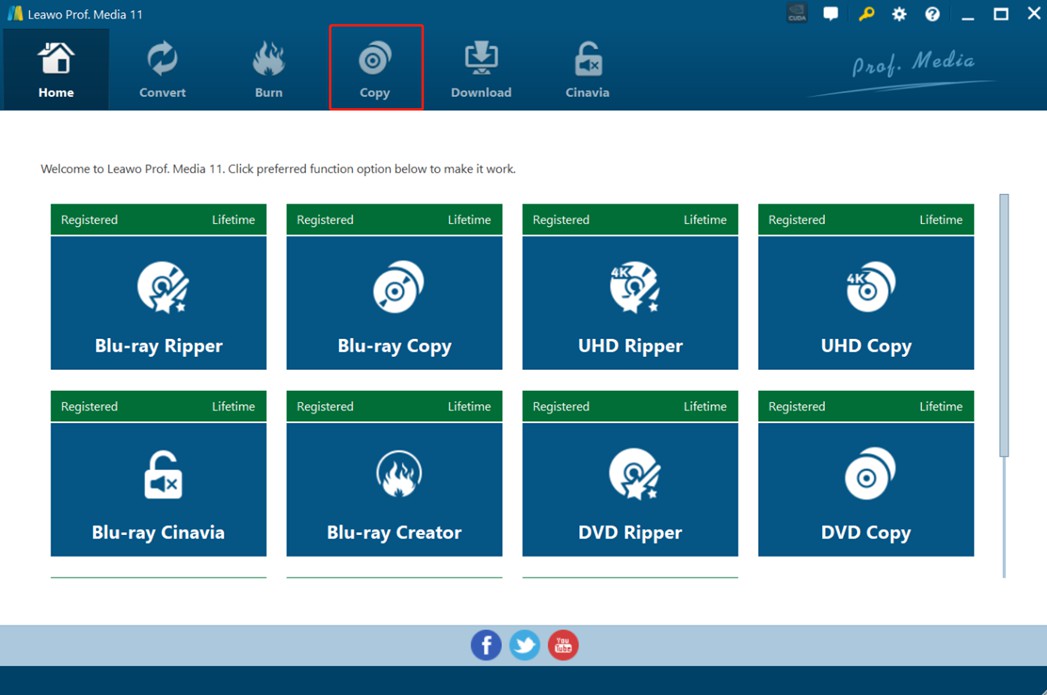The anime streaming industry has been dominated by Funimation and Crunchyroll throughout the past twenty years. Crunchyroll established its branding through massive subtitled anime content, and Funimation attracted anime fans with its English-dubbed ones. There has been constant discussion regarding "Crunchyroll vs Funimation, " as well as "Which is better, Crunchyroll or Funimation?" was common among anime lovers.
This rivalry closed down in 2021 when Sony purchased Crunchyroll, and in April 2024, Funimation became incorporated into Crunchyroll. Now it is just Crunchyroll. This article reviews both platforms along with their historical value while presenting methods for watching and downloading content from Crunchyroll.
Outline
Part 1: Funimation VS Crunchyroll: Two Anime Giants
As said earlier, Crunchyroll and Funimation were once considered two giants in the streaming of anime, each having something different to offer to the audience. Crunchyroll was mostly known for its wide library of subtitled anime targeting fans who prefer viewing anime in native Japanese audio with subtitles. On the other hand, Funimation focused its eyes on the English-dubbed anime aimed at viewers who loved their anime with an English voiceover appeal, which is loved by fas from places like North America.
This naturally created a divide in the fans, before their merger, where some anime fans would tend to favor one platform over another. Both services have huge libraries of anime; however, many times, the question "Crunchyroll or Funimation" came down to a personal preference for subtitles versus dubs. Now, with its merger complete, Crunchyroll has brought both subbed and dubbed content into a one-stop for all kinds of anime fans. Here is a main comparison between both.
| Feature | Crunchyroll | Funimation |
|---|---|---|
| Main Focus | Subtitled anime (Original Japanese Audio) | Dubbed anime (English Voiceovers) |
| Popular Regions | Global (especially Asia, Europe) | Primarily North America |
| Subscription Plans | Free (with ads), Premium options | Free (with ads), Premium options |
| Offline Viewing | Yes (with Premium subscription) | Yes (with Premium subscription) |
| Physical Media | No | Yes (Blu-ray, DVD sales available) |
| Streaming Quality | HD, 4K (varies by title) | HD, 4K (varies by title) |
Part 2: The Development and Status Quo of Funimation
Funimation was founded in 1994 and later turned into a giant in the industry of anime, credited primarily with releasing the dubbed version of anime to Western audiences. It began gaining mainstream attention in the early 2000s when it was one of the major distributors of anime classics such as Dragon Ball Z, One Piece, and My Hero Academia. Over time, Funimation expanded its service by offering streaming to physical media on Blu-ray and DVD.
Following the acquisition by Sony, Funimation finally merged with Crunchyroll in 2021, which altered the anime streaming landscape. However, it wasn't until April 2, 2024, that Funimation finally closed its official website and services. In the process, Crunchyroll had become the default for streaming anime, taking Funimation's library into its fold.
However, one big difference this change brings is that Crunchyroll does not support digital copies from Funimation. If you had purchased some digital copies from Funimation, you can not access them on Crunchyroll. There are workarounds, you can create digital copies of these Funimation anime on your computer by using Leawo Blu-ray Copy. It allows you to backup both Blu-ray and DVD content at 1:1 ratio with original quality preserving. So you can rest assured your collections will be well protected.
With Funimation merging into Crunchyroll, now all eyes go to Crunchyroll as the main anime streaming platform. So, we are going to show you how to watch and download episodes from Crunchyroll.
Part 3: How to Watch and Download Crunchyroll Episodes
Crunchyroll gives two ways of enjoying its vast library: Free and Premium subscriptions. You can view anime with ads on the free subscription but have limited access to the latest episodes. For premium subscribers, you get earlier access to the latest episodes, and the ability to download content to view offline.
1. How to Watch Crunchyroll Episodes?
Crunchyroll offers several subscription plans to cater to different viewing needs. Here’s a breakdown of the available options:
| Plan | Price | Features |
|---|---|---|
| Fan Plan | $7.99/month | Ad-free experience, access to the full library, and streaming on one device. |
| Mega Fan Plan | $9.99/month | Includes all Fan Plan benefits plus offline viewing and streaming on up to four devices. |
| Ultimate Fan Plan | $14.99/month | All Mega Fan benefits, plus exclusive discounts on merchandise and events. |
2. How to Download Crunchyroll Episodes for Offline Viewing
Crunchyroll offers official downloading options only for Mega Fan and Ultimate Fan subscribers. Also, downloaded episodes can be only watched within the Crunchyroll app and there is a time limit. The unwatched downloads will expire after 30 days and once viewed, they will expire after 48 hours.
So, if you want to watch your favorite Crunchyroll anime outside its official app, or you want to download these animes without any obstacles, consider using a professional third-party tool like CleverGet Crunchyroll Downloader. It allows you to download and save Crunchyroll episodes in MP4/MKV formats at up to 1080p resolution. You can transfer these downloads to any device for watching. It has an intuitive interface that even if you are a beginner, you will find easy to navigate. Here are the steps.
Step 1. Download and Install CleverGet Crunchyroll Downloader
Access the official website of CleverGet and download the Windows version or the Mac version, whichever is suitable for your operating system. Once downloaded, open the installer and then follow the on-screen instructions to complete the installation.

-
CleverGet Crunchyroll Downloader
- Download individual anime episodes or entire series from Crunchyroll with ads removed.
- Offers options to download anime episodes in up to 1080p.
- Enables users to download multiple episodes or series simultaneously.
- Provides features to select audio tracks and subtitles of downloaded anime episodes.
- Supports converting videos to MP4 or MKV formats.
Step 2. Configure Settings in CleverGet
Launch CleverGet and click the three-dot icon in the upper right to open the settings menu. In the "General" tab, you can set your preferred output directory, interface language, and other preferences. Click "Save" after you have configured your settings.
Step 3. Find the Video You Want
Browse or search for the anime episode you want to download within the built-in browser. Once you have located the desired video, just play the video to let the downloader parse it, and it will show the available downloadable resources of different quality.
Step 4. Choose One Video to Download
Choose the video of the resolution, frame rate, size, and quality that you want. Then click "Download". Once downloaded, they will be saved in the output directory.
Part 4: FAQs
Q1: Why is Funimation closing down?
Funimation Global Group acquired Crunchyroll from AT&T with the hope of consolidating the anime streaming platforms. That meant all the content that was hosted on Funimation moved to Crunchyroll. For this reason, Funimation closed its streaming site on April 2, 2024, in order to rally its services under one roof named Crunchyroll.
Q2: Is Funimation moving to Crunchyroll?
Yes, it has been done with the content library from Funimation placed into Crunchyroll after the acquisition, in order to bring the audience of anime to one place where both strong two services would be combined. Subscribers can now find more series and movies of anime on Crunchyroll.
Q3: Can I find all the Funimation catalog on Crunchyroll?
While the greater part of the Funimation library has made its way to Crunchyroll, some titles remain because of their licensing agreements and regional restrictions. As such, some series and movies from Funimation may not be available on Crunchyroll. For example, Crunchyroll does not support Funimation digital copies, which were exclusive to Funimation's former platform.
Part 5: Conclusion
The merging of Funimation into Crunchyroll unified the experience of streaming anime, no matter whether it is subtitled or dubbed. For users who want to access their favorite anime offline, premium plans by Crunchyroll support official download within the app.
However, If you want more flexibility for downloading options, like MP4 or MKV, one of the excellent alternatives for downloading is using third-party services like CleverGet Crunchyroll Downloader. CleverGet enables you to download anime episodes in high resolution, such as 1080p, thus making it easily possible to view your favorite series from any device at any moment. Now, just download it and start enjoying your loved Crunchyroll content.




 Try for Free
Try for Free Try for Free
Try for Free