As we know, we love streaming our favorite videos and movies online. However, sometimes, we need to download some shows for offline watching. For instance, there could be any situation when you are planning a long flight or moving where the internet connection is not stable. In all these scenarios, it's good to download your favorite movies on Amazon Prime for offline mode. For this purpose, there are many downloaders available. One of the downloaders is MovPilot Amazon Prime video downloader.
This downloader lets you save Prime Video content to watch later without an internet connection. In this review, I'll explain how it works, what I liked, and what could be better. In this guide, we will share all the positive and negative aspects of this downloader so you can have a better understanding if you are thinking about using a downloader to download your favorite Amazon Prime videos. MovPilot is a third-party tool, not officially connected to Amazon. Keep this in mind as we explore what it can do for you. Let’s begin;
OutlineCLOSE
Part 1: What is MovPilot Amazon Downloader?
So, as we discussed above MovPilot Amazon downloader is a software to save your favourite Amazon Prime videos to your computer. Its main functionality is pretty simple, it allows you to grab your favorite video link, paste it into a downloader, and download your video in offline mode. Once you've downloaded something, it's yours to keep and watch whenever you want. One thing that makes it special is the way it handles its download functionalities. It's easy to use and it works on both Windows and Mac. Once you download your favourite video there will be no more need for an Amazon Prime subscription to watch that specific movie.
Furthermore, this downloader interface is also pretty easy to use. The way it works gives it positive reviews from its users. It will let you directly paste your Prime Video ink or either you can log in with your Amazon credentials. Furthermore, with the downloader you can also control the video resolution, subtitles and file format. So we can say that this downloader is best for people who travel a lot or have spotty internet. MovPilot can be really useful. You can load up your device with shows before a long trip, or save your favorite series to watch without worrying about buffering or internet connection.
Part 2: How Does MovPilot Amazon Downloader Work?
As we discussed above it's not very complicated to use MovPilot Amazon Downloader. In this part of our article, I will show you how this downloader works to download your favorite shows right away.
Step 1: Starting Up MovPilot
First go ahead and download MovPilot on your computer. You can download it for both Windows and Mac. Once downloaded, install and then log in with your Amazon credentials. Make sure your region settings match your Amazon account. Just click the gear icon at the top right to check this.
Step 2: Setting Up Your Downloads
Before starting the download process, tweak the settings a little bit according to your preference. For this click on the gear icon and it will open the settings menu. Here you can choose file formats like MP4, and MKV. Also, you can choose a language preference for both subtitles and audio.
Step 3: Finding and Downloading Content
Now in the search bar type the name of the show you want to download. Also, you copy and paste the link from Amazon Prime. Once found click on the download icon in front of each show and download. For TV shows, you can pick specific episodes or grab entire seasons at once.
With these simple steps you can download your Amazon Prime video. However, during our testing while downloading videos with MovPilot download we noticed a few cons. I am going to share details in the next part. Keep reading.
Part 3: What is the Best Alternative to MovPilot Amazon Downloader?
Based on the review, there are a few concerning downsides to the MovPilot Amazon Prime Video Downloader. First things first, there is a lack of an integrated browser. Due to this users cannot access account-based features like watch history, and it requires logging in separately within the downloader. This makes it quite difficult to keep track of your activity. Furthermore, another thing that we noticed is the download speeds. The download speed is low generally ranging from 200-500 kb/s. We noticed it's a lengthy process to download larger files with this downloader.
Also, in reviews, we noticed many users complained about the stability of the software functionality. There are reviews of the program becoming unresponsive and crashing when logging into Amazon accounts. The download progress also sometimes stalls at 10%, preventing downloads from completing.
Overall, we noticed that MovPilot does offer some appealing features like ad-free 1080p downloads, the technical limitations and inconsistent performance may not justify the $89.95 one-time payment for some users. If you're looking for a more reliable and feature-rich Amazon video downloader, then you have some other options too. In comparison to MovPilot Downloader, there is another tool that provides very reliable performance specifically in terms of speed. Not only speed, its interface also has some great features. Anyone can use this downloader with ease, no matter if you're experienced or a beginner. You can download Prime Video content, from single episodes to entire seasons, in high-quality 1080p resolution, while also providing the flexibility to select preferred audio tracks and subtitles.
With these amazing features perfect performance and fast speed, we can clearly say that CleverGet Amazon downloader is a great alternative to MovPilot Amazon downloader as it covers its down points seamlessly. Also, another thing is downloading Amazon Prime videos with CleverGet Amazon Downloader is also very simple. With just a few steps you can download anything. Now let me show you the exact steps to download your favorite Amazon videos with CleverGet Amazon Downloader;
Step 1: Download and Install CleverGet
First you need to go ahead and download and install the program. CleverGet Amazon Downloader is one of the modules of the CleverGet.
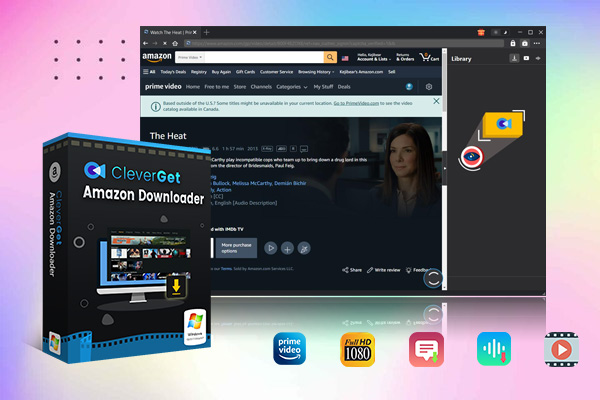
-
- Support Amazon Prime Videos and Shows Download
- Download 720p/1080p Amazon HD Videos Without Quality Loss
- Save Amazon Videos/Movies in MP4 or MKV Format
- Reserve Multi-Language Audio Track & Subtitles
- Remux Subtitles to Video
Step 2: Configure Download Settings
Open the Settings menu and customize the output directory where downloaded videos will be saved. The good thing is here you can create subfolders also to better organize your files.
Step 3: Find and Open Amazon Prime Videos
Copy and paste the Amazon Prime video URL into CleverGet to locate the target content. Make sure to enter the video's detail page and start playback to ensure successful parsing. And, once the video is detected, click the download icon to see the available quality, format, audio, and subtitle options.
Step 4: Select Download Options
Once all done, now click on the preferred video quality and option and hit the "Download" button to start the process.
And that is all you need to do. In the library of CleverGet at the right side you can see the downloading process as well as all your files sorted one by one. This makes it quite easy to use and operate. CleverGet makes it easy to download high-quality Amazon Prime videos for offline viewing, ensuring a seamless and enjoyable experience.
Conclusion
So, that was all for today, Folks. We hope you have found this review helpful. Overall, we recommend you try CleverGet Amazon Downloader in comparison with MovPilot Amazon downloader. It offers better performance, better speed, better interface at a very affordable price too.




 Try for Free
Try for Free Try for Free
Try for Free



























